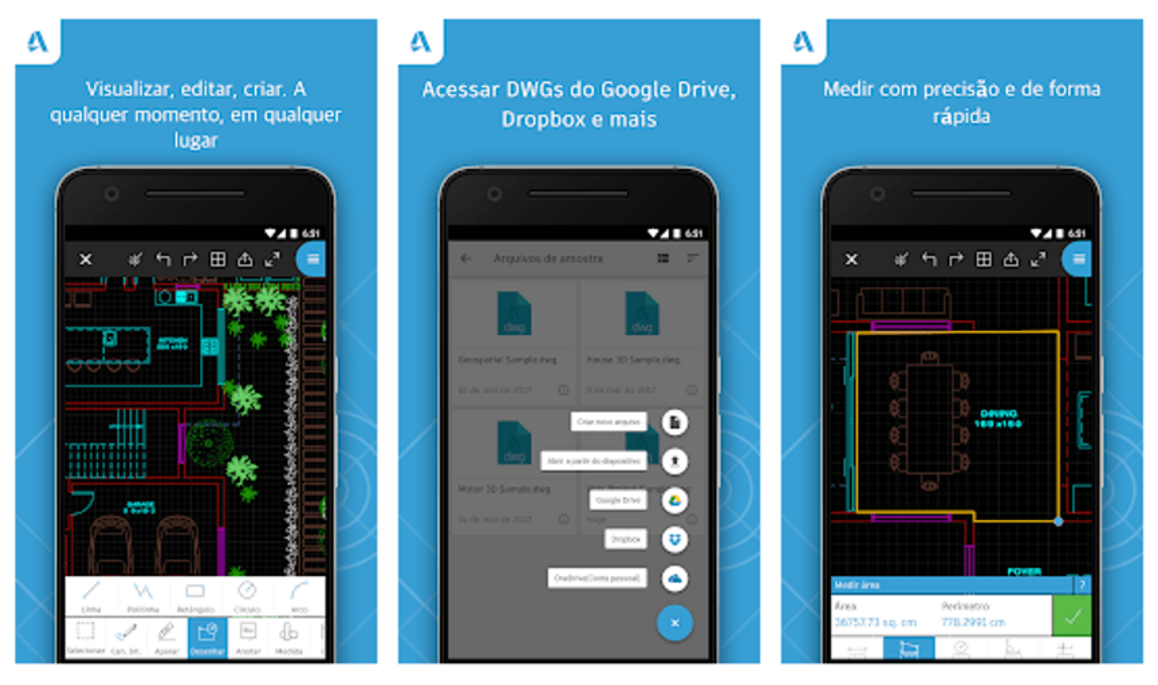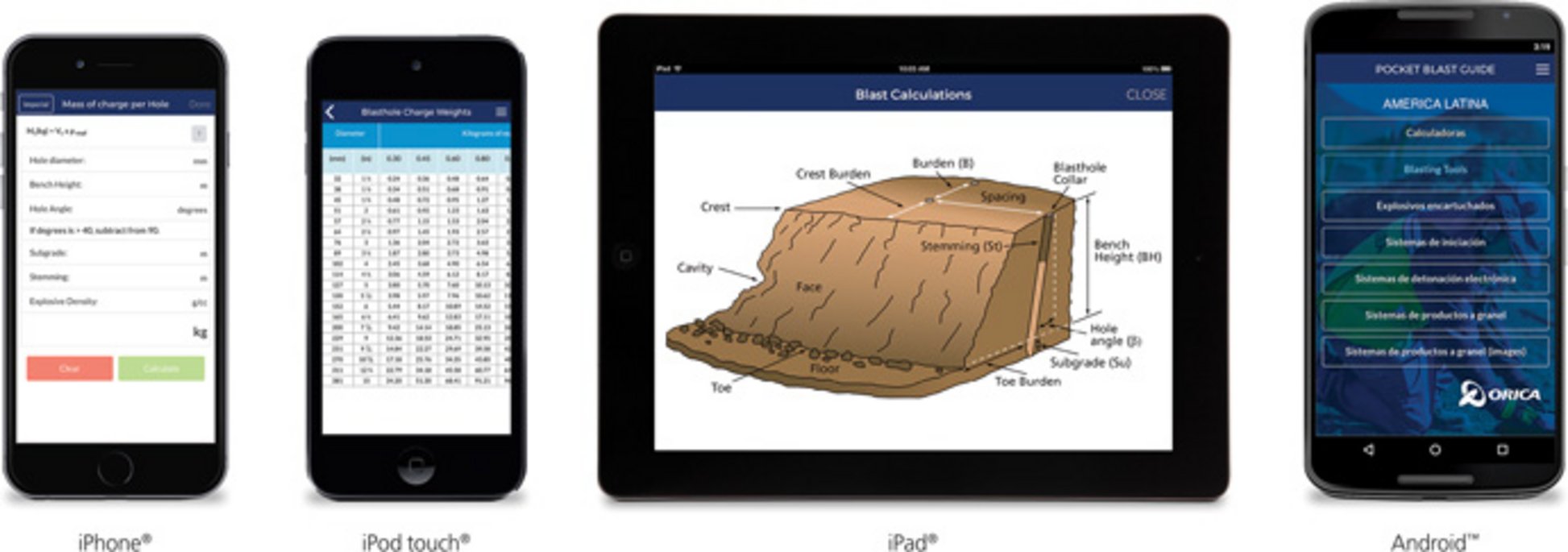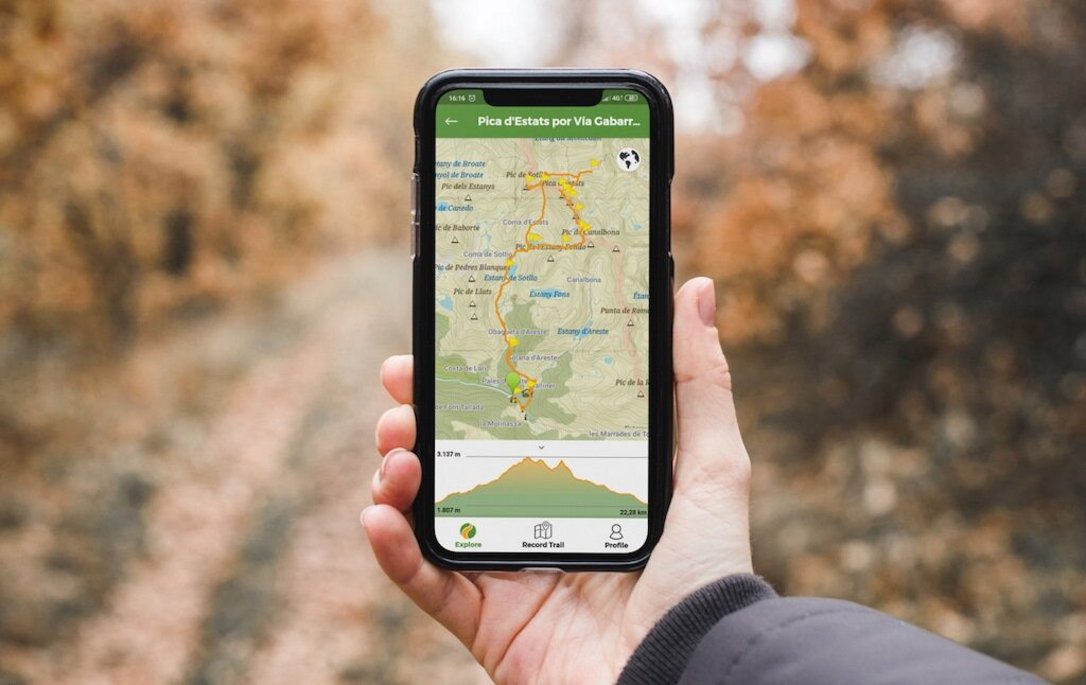AutoCAD is widely used in all branches of engineering, especially civil engineering. However, it is also widely used in mining projects. It is avery complete, easy-to-understand and very interactive piece of software. In mining, we can design borehole meshes, topographic and borehole profiles, 2D and 3D analyses, infrastructure projects such as crushing plants, processing plants, floor plans of built-up areas, among other endless applications.
For work in the field, the AutoCAD - DWG Editor app offers many of the tools found in its desktop version. These include the ability to open and modify .DWG files, change zoom and pan, rotate objects and take on-site measurements that can be imported as a standalone file.
One-touch access simplifies many of these actions and any design can be sent to other interested parties with one click. The app is available for IOS and Android and is free of charge.
Another useful feature is that a GPS algorithm will display the user's exact position within a drawing or architectural plan. AutoCAD - DWG Editor can be accessed while offline and any changes will be synchronised with existing files as soon as the user has Internet access.
The free version of the app has some limitations. To take advantage of all the features of AutoCAD - DWG Editor, users need to upgrade to AutoCAD - DWG Editor, which adds a number of tools, such as creating a project from scratch from their smartphone (since the app can only visualise and change projects that have already been made).
Dedicated email support is offered in the event of problems or queries. The developers offer a seven-day free trial before the entire package needs to be purchased.
AutoCAD for mobile devices subscription plans are available in these options:
- Premium monthly, for $ 4.99;
- Premium annual, for $49.99 (save $9.89 compared to the monthly subscription);
- Ultimate annual, for $ 99.99;
- Students can subscribe to the Premium plan for FREE!